1. firebase.js 수정
authentication과 database 함수를 export
// src/services/firebase.js
firebase.initializeApp(firebaseConfig);
export const auth = firebase.auth;
export const database = firebase.database();
2. auth.js 파일 생성 및 작성
함수명만 봐도 알 수 있듯, signUp은 이메일과 비밀번호를 이용한 회원가입이고 signIn은 이메일과 비밀번호를 이용한 로그인 처리임
// src/helpers/auth.js
import { auth } from "../services/firebase";
export function signUp(email, password) {
return auth().createUserWithEmailAndPassword(email, password);
}
export function signIn(email, password) {
return auth().signInWithEmailAndPassword(email, password);
}
3. SignUp.js 컴포넌트 만들기
위에서 export해준 signUp 메서드를 import 해줌
// src/pages/SignUp.js
import React, { useState } from "react";
import { Link } from "react-router-dom";
import { signUp } from "../helpers/auth";
form태그로 휘리릭 작성
정식 런칭할 서비스가 아니니까 그냥 비밀번호 한 번만 입력받겠어요..
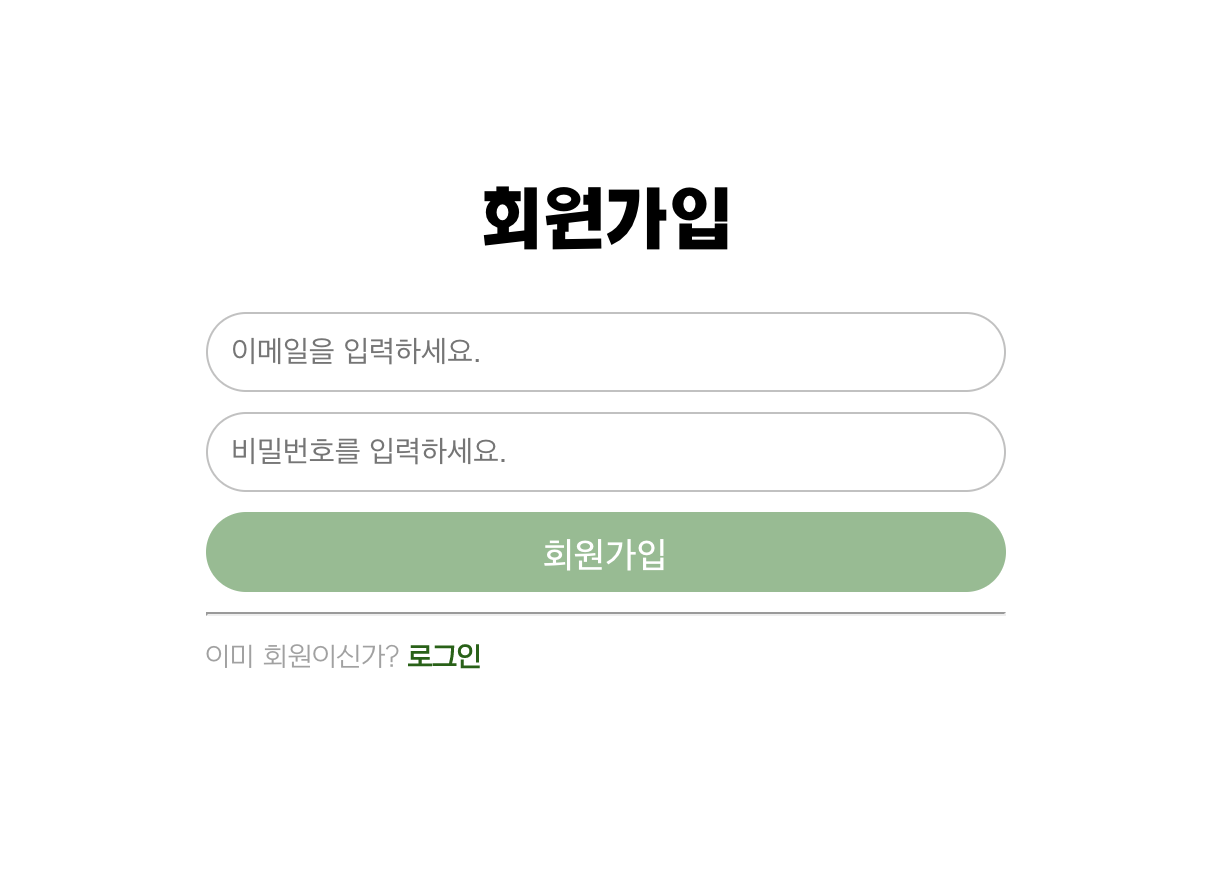
✔️이메일과 비밀번호를 담을 state를 생성
✔️handleOnChange - state값을 변경해주는 메서드
✔️handleOnSubmit - 회원가입 버튼을 클릭했을 때 firebase 회원가입 처리를 실행할 메서드
function SignUp() {
const [email, setEmail] = useState("");
const [password, setPassword] = useState("");
const handleOnChange = (e) => {
const type = e.target.name;
if (type === "email") {
setEmail(e.target.value);
} else if (type === "password") {
setPassword(e.target.value);
}
};
const handleOnSubmit = async (e) => {
e.preventDefault();
if (email !== "" && password !== "") {
try {
await signUp(email, password);
} catch (error) {
console.log(error);
}
}
};
return (
<div className="sign-container">
<div className="sign-up-wrap">
<h1 className="title">회원가입</h1>
<form className="sign-up-form" onSubmit={handleOnSubmit}>
<div>
<input
type="email"
placeholder="이메일을 입력하세요."
name="email"
value={email}
onChange={handleOnChange}
/>
</div>
<div>
<input
type="password"
placeholder="비밀번호를 입력하세요."
name="password"
value={password}
onChange={handleOnChange}
/>
</div>
<div>
<button type="submit">회원가입</button>
</div>
</form>
<hr></hr>
<p>
이미 회원이신가? <Link to="/login">로그인</Link>
</p>
</div>
</div>
);
}
export default SignUp;
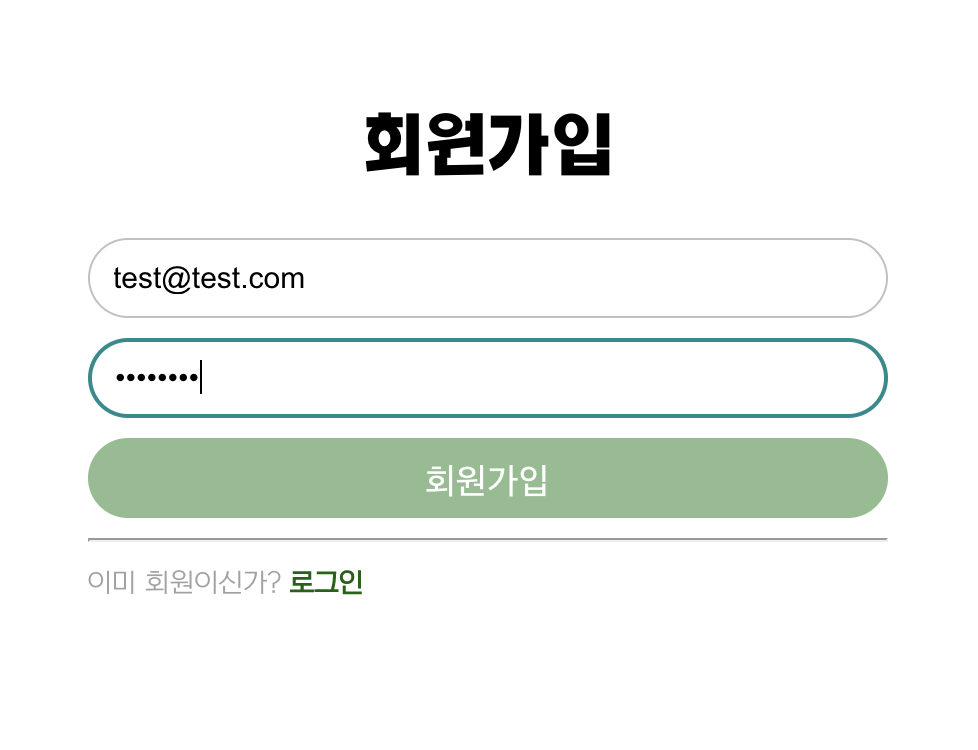
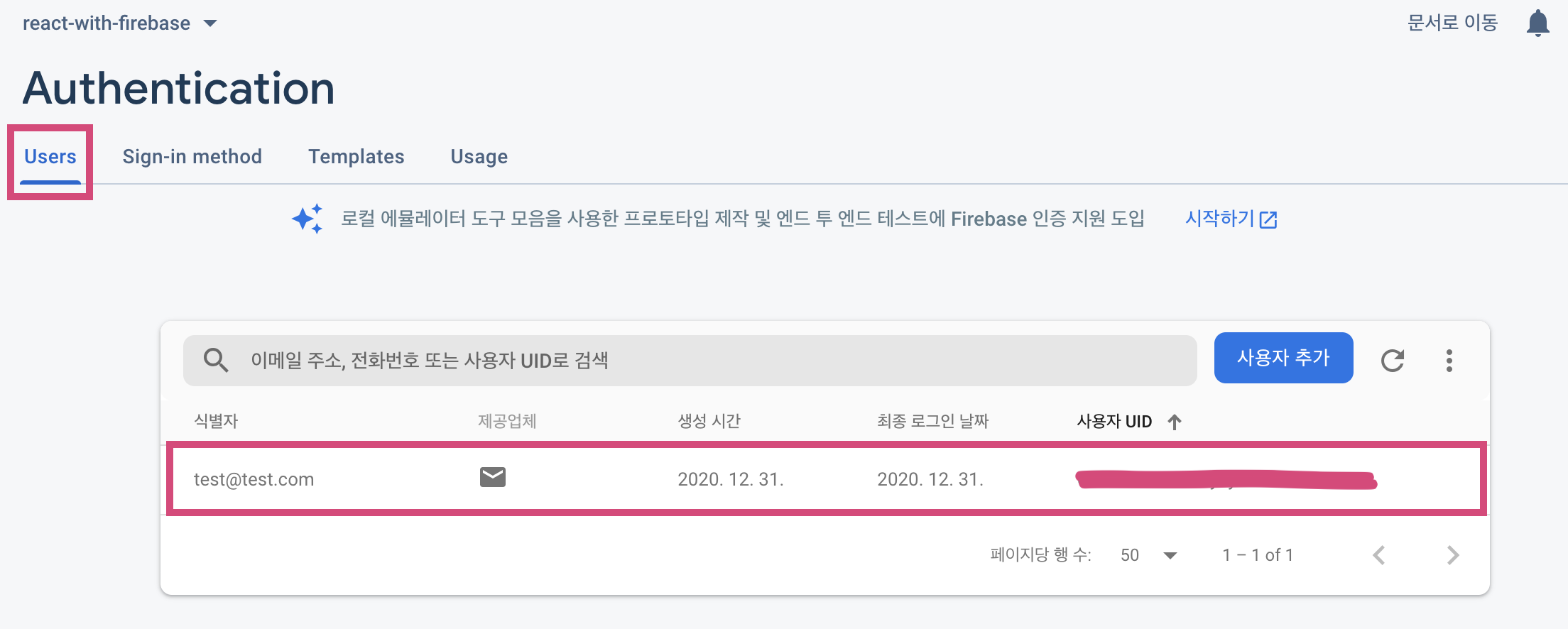
4. Login.js 컴포넌트 만들기
로그인도 회원가입과 거의 동일함
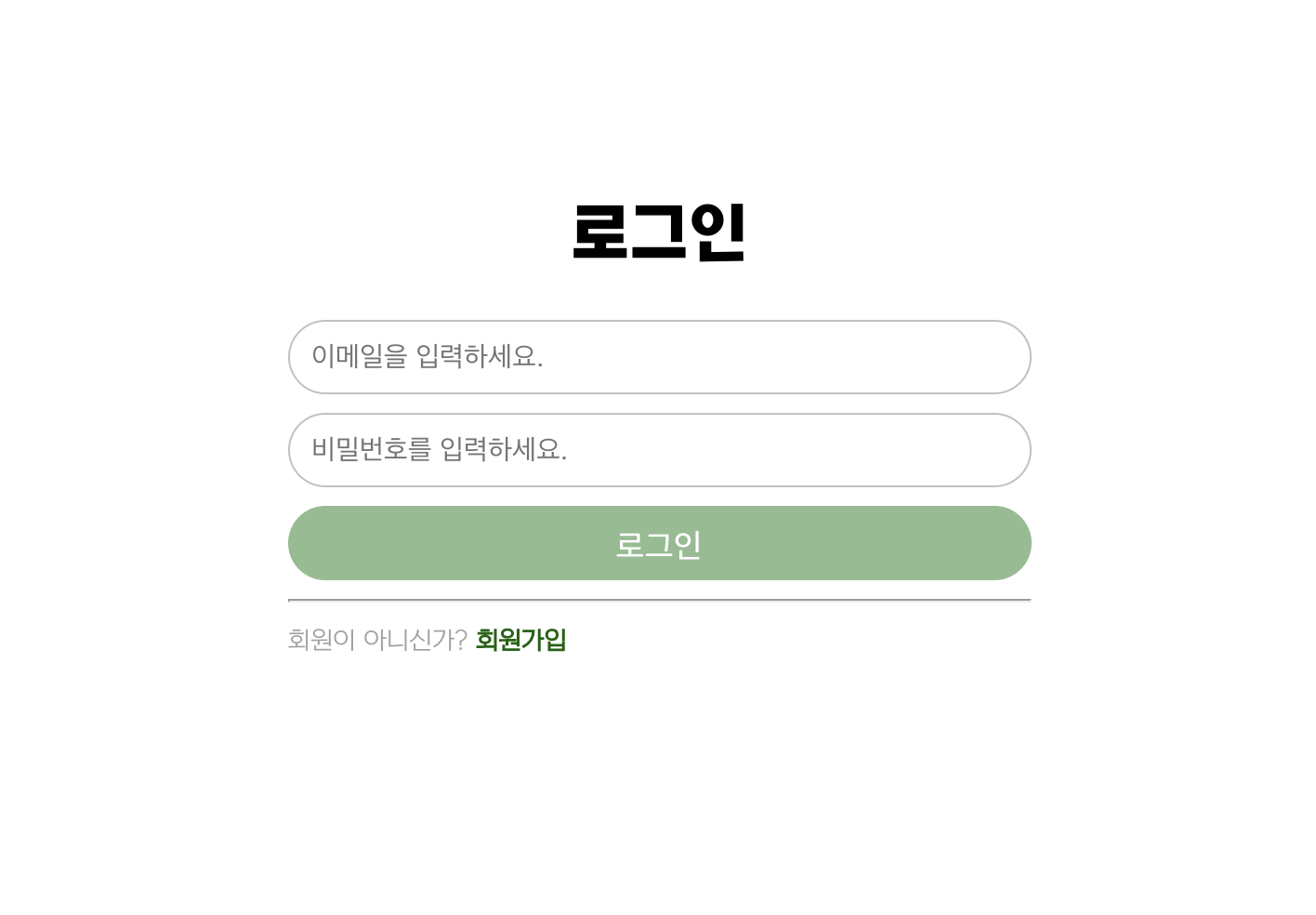
로그인 컴포넌트에서는 signIn 메서드를..
// src/pages/Login.js
import React, { useState } from "react";
import { Link } from "react-router-dom";
import { signIn } from "../helpers/auth";
회원가입과 다른 점은.. handleOnSubmit에서 signIn으로 바꿔주는 것 입니다..
const handleOnSubmit = async (e) => {
e.preventDefault();
if (email !== "" && password !== "") {
try {
await signIn(email, password).then((res) => console.log(res));
} catch (error) {
console.log(error);
}
}
};
Login.js 전체코드 👇
더보기
import React, { useState } from "react";
import { Link } from "react-router-dom";
import { signIn } from "../helpers/auth";
function Login() {
const [email, setEmail] = useState("");
const [password, setPassword] = useState("");
const handleOnChange = (e) => {
const type = e.target.name;
if (type === "email") {
setEmail(e.target.value);
} else if (type === "password") {
setPassword(e.target.value);
}
};
const handleOnSubmit = async (e) => {
e.preventDefault();
if (email !== "" && password !== "") {
try {
await signIn(email, password).then((res) => console.log(res));
} catch (error) {
console.log(error);
}
}
};
return (
<div className="sign-container">
<div className="sign-wrap">
<h1 className="title">로그인</h1>
<form className="sign-form" onSubmit={handleOnSubmit}>
<div>
<input
type="email"
placeholder="이메일을 입력하세요."
name="email"
value={email}
onChange={handleOnChange}
/>
</div>
<div>
<input
type="password"
placeholder="비밀번호를 입력하세요."
name="password"
value={password}
onChange={handleOnChange}
/>
</div>
<div>
<button type="submit">로그인</button>
</div>
</form>
<hr></hr>
<p>
회원이 아니신가? <Link to="/signup">회원가입</Link>
</p>
</div>
</div>
);
}
export default Login;
5. App.js 수정
로그인에 성공했을 경우 /chat으로 페이지가 이동되도록!
import { auth } from "./services/firebase";
우선 user값을 받아 상태값을 변경할 리듀서를 작성
function reducer(state, action) {
switch (action.type) {
case "GET_USER":
return { ...state, authenticated: action.result };
default:
return state;
}
}
useEffect를 이용해 user값을 갱신하는 dispatch실행
useEffect(() => {
auth().onAuthStateChanged((user) => {
console.log("App.js useEffect user? ", user);
if (user) {
dispatch({
type: "GET_USER",
result: true,
});
} else {
dispatch({
type: "GET_USER",
result: false,
});
}
});
}, []);
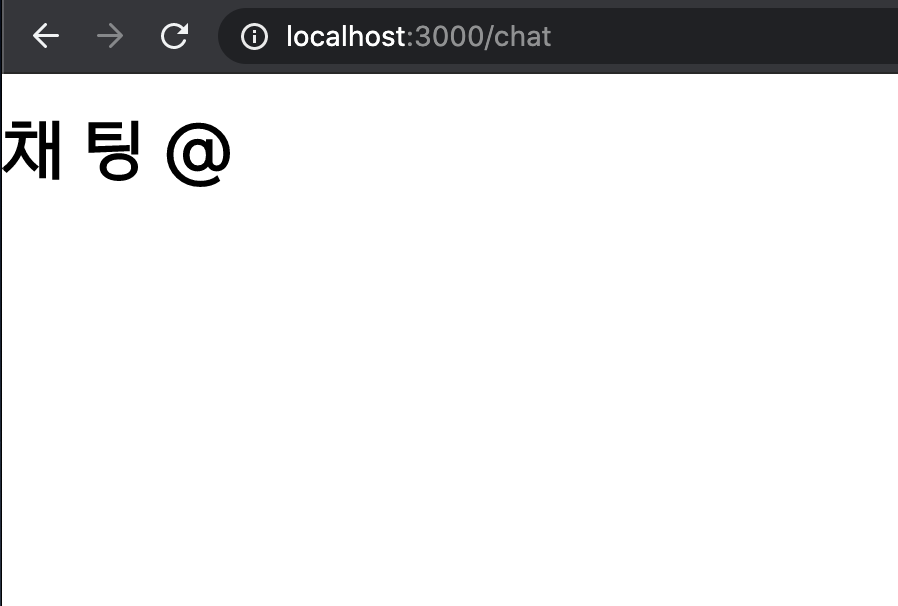
App.js 전체 코드 👇
더보기
import React, { useReducer, useEffect } from "react";
import { BrowserRouter as Router, Switch } from "react-router-dom";
import { auth } from "./services/firebase";
import "./styles.css";
import Chat from "./pages/Chat";
import SignUp from "./pages/SignUp";
import Login from "./pages/Login";
import PublicRoute from "./components/PublicRoute";
import PrivateRoute from "./components/PrivateRoute";
const initialState = {
authenticated: false,
loading: true,
};
function reducer(state, action) {
switch (action.type) {
case "GET_USER":
return { ...state, authenticated: action.result };
default:
return state;
}
}
function App() {
const [state, dispatch] = useReducer(reducer, initialState);
const { authenticated } = state;
useEffect(() => {
auth().onAuthStateChanged((user) => {
if (user) {
dispatch({
type: "GET_USER",
result: true,
});
} else {
dispatch({
type: "GET_USER",
result: false,
});
}
});
}, []);
return (
<Router>
<Switch>
<PrivateRoute
path="/chat"
authenticated={authenticated}
component={Chat}
/>
<PublicRoute
path="/signup"
authenticated={authenticated}
component={SignUp}
/>
<PublicRoute
path={["/", "/login"]}
authenticated={authenticated}
component={Login}
/>
</Switch>
</Router>
);
}
export default App;6. 로그아웃
로그아웃은 더 간단하다..
// src/helpers/auth.js
export function logout() {
return auth().signOut();
}'STUDY > Firebase' 카테고리의 다른 글
| Firebase | 채팅 웹 애플리케이션 (6) 채팅 전송하기 (0) | 2021.01.04 |
|---|---|
| Firebase | 채팅 웹 애플리케이션 (5) 소셜로그인 (Google Login) (0) | 2021.01.04 |
| Firebase | 채팅 웹 애플리케이션 (3) 웹 앱 프로젝트에 세팅하기(React JS) (5) | 2020.12.31 |
| Firebase | 채팅 웹 애플리케이션 (2) Firebase 프로젝트 설정 (0) | 2020.12.31 |
| Firebase | 채팅 웹 애플리케이션 (1) Firebase 프로젝트 생성 (0) | 2020.12.31 |



