의존성 추가
// Gradle
implementation 'org.springframework.boot:spring-boot-starter-validation'
// Maven
<dependency>
<groupId>org.springframework.boot</groupId>
<artifactId>spring-boot-starter-validation</artifactId>
</dependency>
자주 사용하는 어노테이션은 이정도가 있음..
- @NotNull : 해당 값에 Null을 허용하지 않음
- @NotBlank : Null을 허용하지 않으며 문자가 한 개 이상 포함되어야 함 (공백 제외)
- @NotEmpty : Null을 허용하지 않으며 공백 문자열을 허용하지 않음
- @AssertTrue : true인지 확인
- @Min : 값이 Min보다 작은지 확인
- @Max : 값이 Max보다 큰지 확인
- @Size : 값이 min과 max사이에 해당하는지 확인 (CharSequence, Collection, Map, Array에 해당)
Java Bean Validation Basics | Baeldung
Learn the basics of Java Bean validation, the common annotations and how to trigger the validation process.
www.baeldung.com
* NotNull / NotEmpty / NotBlank 차이
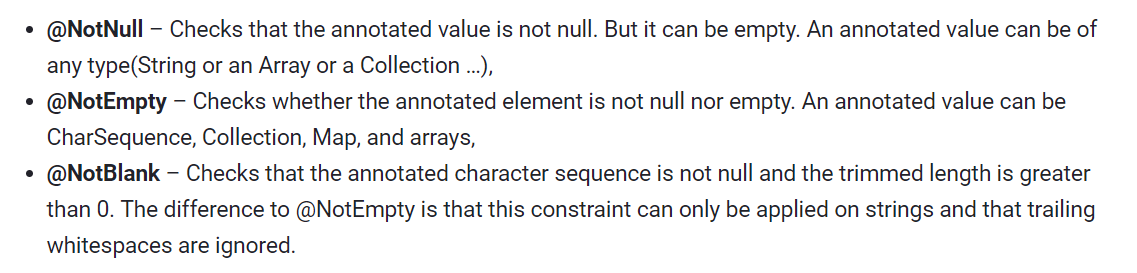
사용해보기!
유효성 검사를 할 필드에 어노테이션을 붙여준다.
name은 Null일 수 없고, 길이가 64를 초과할 수 없다!
import javax.validation.constraints.NotNull;
import javax.validation.constraints.Size;
public class Person {
@NotNull
@Size(max = 64)
private String name;
/* 생략 */
}
그리고 컨트롤러에서는 유효성 검사를 할 곳에 @Valid 어노테이션을 붙여준다. 주로 @RequestBody 앞에 붙게 된다.
@PostMapping(value = "/", produces = "application/json")
public ResponseEntity<?> sendSMS(@Valid @RequestBody Person person) {
/* 생략 */
}
+) 이어 보면 좋은 글
기본적으로 제공하는 어노테이션 외에 직접 어노테이션을 만들어 유효성 검사할 수 있다!
Spring Boot | 유효성 검사 직접 만들기! (Custom Constraint)
기본적으로 제공되는 어노테이션 말고, 직접 만들어볼 수 있다. 1. 제약(Constraint) @interface 작성 여기서 message, groups, payload는 기본적으로 꼭 작성해주어야 하는 값이다. @Size(max = 10, message = "...
gaemi606.tistory.com
유효성 검사를 통과하지 못했을 때 발생한 exception을 @ControllerAdvice를 이용해 처리하는 법 (Error Response를 작성하는 법)
Spring Boot | @ControllerAdvice로 Exception 처리하기
참고! Spring Guide - Exception 전략 - Yun Blog | 기술 블로그 Spring Guide - Exception 전략 - Yun Blog | 기술 블로그 cheese10yun.github.io 0. Controller /messages URI로 POST요청을 하면, @Valid 어노테..
gaemi606.tistory.com
+) 참고
Difference between @Size, @Length and @Column(length=value) when using JPA and Hibernate
What is the difference between the validation check of the following three fields? @Entity public class MyEntity { @Column(name = "MY_FIELD_1", length=13) private String myField1; @Co...
stackoverflow.com
difference between @size(max = value ) and @min(value) @max(value)
I want to do some domain validation in my object I am having one integer, now my question is: if I write @Min(SEQ_MIN_VALUE) @Max(SEQ_MAX_VALUE) private Integer sequence; and @Size(min = 1, max =
stackoverflow.com
'STUDY > Spring' 카테고리의 다른 글
| Spring Boot | @ControllerAdvice로 Exception 처리하기 (0) | 2021.03.19 |
|---|---|
| Spring Boot | 유효성 검사 직접 만들기! (Custom Constraint) (0) | 2021.03.17 |
| Spring Boot | Spring Security 한 유저에게 여러 Authority(ROLE) 부여하기 (UserDetails) (0) | 2021.03.15 |
| Spring Boot | Spring Security OAuth2 (7) 토큰과 함께 다른 정보 응답 (0) | 2021.03.12 |
| Spring Boot | Spring Security OAuth2 (6) JWT KeyPair (0) | 2021.03.11 |



