1. constructor(생성자)를 이용해 state 생성
file은 input type='file'에 들어온 파일 값을 넣고, URL은 이미지 미리보기(preview)를 보여주기 위한 값입니다.
URL은 img태그의 src값에 들어감
constructor(props) {
super(props);
this.state = {
file : '',
previewURL : ''
}
}
2. 파일 첨부를 위한 input 태그 생성
onChange함수는 input태그에 입력된 값이 변경될 때 마다 실행되는 함수로, handleFileOnChange라는 메서드가 호출되도록 해주었습니다.
<div>
<input type='file'
accept='image/jpg,impge/png,image/jpeg,image/gif'
name='profile_img'
onChange={this.handleFileOnChange}>
</input>
</div>
3. onChange에서 호출 될 함수 작성하기(handleFileOnChange)
파일을 한 개만 입력받는 경우이기 때문에 files[0]으로 접근해야 업로드한 파일값을 얻어올 수 있습니다.
FileReader API를 사용하기 위해 생성자로 선언해준 뒤, result값에 접근합니다.
FileReader.result는 파일 업로드 작업이 완료된 후 실행되며 파일의 컨텐츠에 접근할 수 있습니다.
reader.onloadend가 바로 파일 업로드 작업이 끝났을 때 실행되도록 해줍니다.
handleFileOnChange = (event) => {
event.preventDefault();
let reader = new FileReader();
let file = event.target.files[0];
reader.onloadend = () => {
this.setState({
file : file,
previewURL : reader.result
})
}
reader.readAsDataURL(file);
}
4. if문을 활용한 조건부 렌더링으로 엘리먼트 생성되게 하기
handleFileOnChange메서드를 통해 state값이 변경되었기 때문에 해당 컴포넌트는 리렌더링이 됩니다.
렌더링이 되기 전, state값이 초기값('')이 아니라면 profile_preview라는 변수에 img태그를 작성한 값이 대입됩니다.
render() {
let profile_preview = null;
if(this.state.file !== ''){
profile_preview = <img className='profile_preview' src={this.state.previewURL}></img>
}
return(
<div>
<input type='file'
accept='image/jpg,impge/png,image/jpeg,image/gif'
name='profile_img'
onChange={this.handleFileOnChange}>
</input>
{profile_preview}
</div>
)
}
실행결과
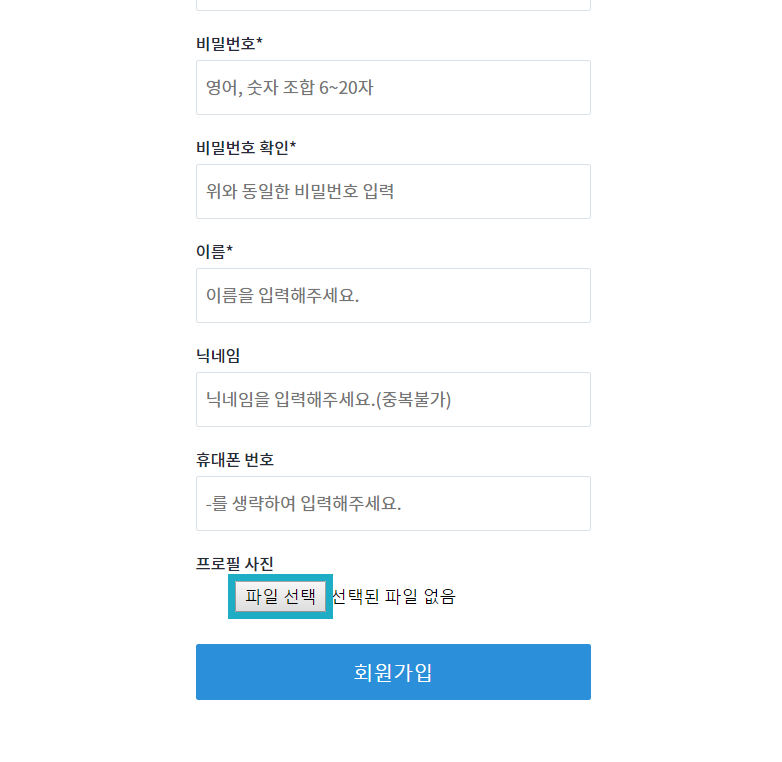
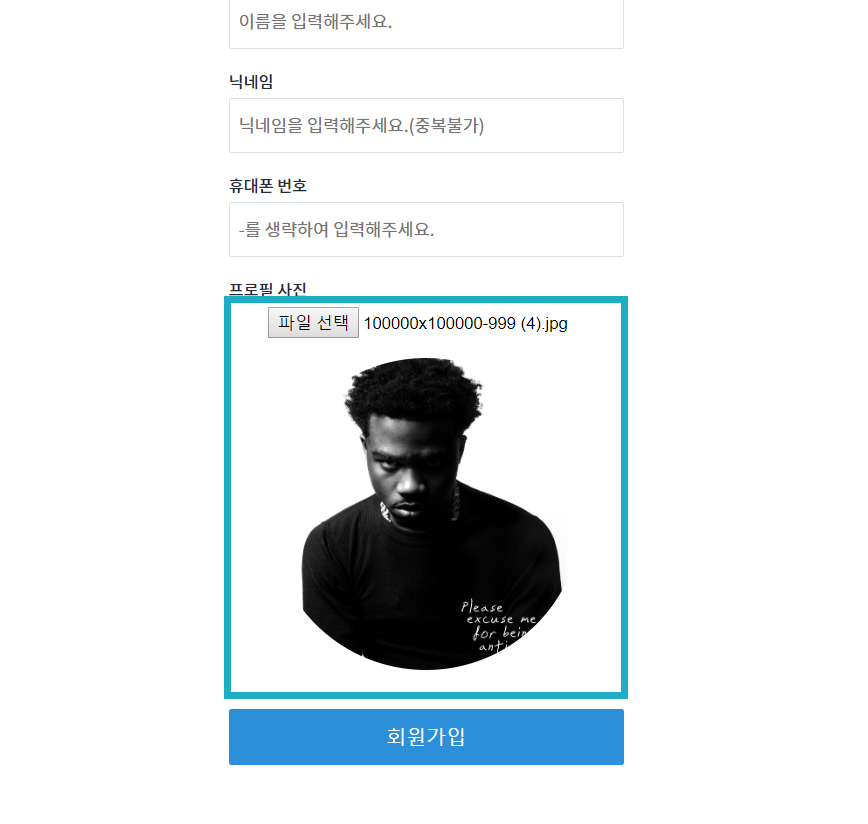
+) FileReader
FileReader
FileReader 객체는 웹 애플리케이션이 비동기적으로 데이터를 읽기 위하여 읽을 파일을 가리키는File 혹은 Blob 객체를 이용해 파일의 내용을(혹은 raw data버퍼로) 읽고 사용자의 컴퓨터에 저장하는 것을 가능하게 해줍니다.
developer.mozilla.org
'STUDY > React' 카테고리의 다른 글
| React | React-Redux 비동기 통신(fetch / redux-thunk) (0) | 2020.03.19 |
|---|---|
| React | socket.io를 활용한 채팅 (+ Node.js, redux) (6) | 2020.03.18 |
| React | Node.js연동 파일 업로드 (+ multer) (2) | 2020.01.19 |
| React | LifeCycle API (생명주기 메서드) (0) | 2020.01.15 |
| React | Node.js를 backend로 사용하는 Passport-local 로그인! (2) | 2020.01.14 |



