Spring Boot | S3 파일 업로드
1. gradle 설정 프로젝트 생성 후 AWS 의존성을 추가 dependencies { implementation 'org.springframework.boot:spring-boot-starter-thymeleaf' implementation 'org.springframework.boot:spring-boot-starter-..
gaemi606.tistory.com
S3와 CloudFront
Amazon Simple Storage Service(Amazon S3)? 인터넷 스토리지 서비스(저장소) = 데이터(사진, 동영상, 문서 등)를 저장해두는 곳 = 웹에서 파일에 접근 할 수 있음 저장 공간을 무제한으로 제공하고 고가용성
gaemi606.tistory.com
1. gradle에 의존성 추가
aws에서 제공하는 java sdk를 이용.
추가 후 refresh!
dependencies {
implementation 'org.springframework.boot:spring-boot-starter-thymeleaf'
implementation 'org.springframework.boot:spring-boot-starter-web'
compileOnly 'org.projectlombok:lombok'
annotationProcessor 'org.projectlombok:lombok'
// AWS s3
// https://mvnrepository.com/artifact/org.springframework.cloud/spring-cloud-starter-aws
compile group: 'org.springframework.cloud', name: 'spring-cloud-starter-aws', version: '2.2.1.RELEASE'
// AWS SDK
// https://mvnrepository.com/artifact/com.amazonaws/aws-java-sdk
compile group: 'com.amazonaws', name: 'aws-java-sdk', version: '1.11.534'
developmentOnly("org.springframework.boot:spring-boot-devtools")
testImplementation 'org.springframework.boot:spring-boot-starter-test'
}
SignedURL?
SignedURL은 만료 날짜 및 시간, 허용하는 IP 주소 등 추가 정보가 포함되는 URL로, 콘텐츠에 대한 액세스를 보다 세부적으로 제어할 수 있음. 이러한 정보를 이용해 프라이빗 콘텐츠 서비스를 제공할 수 있음.
* CloudFrontUrlSigner 사용법 (공식문서)
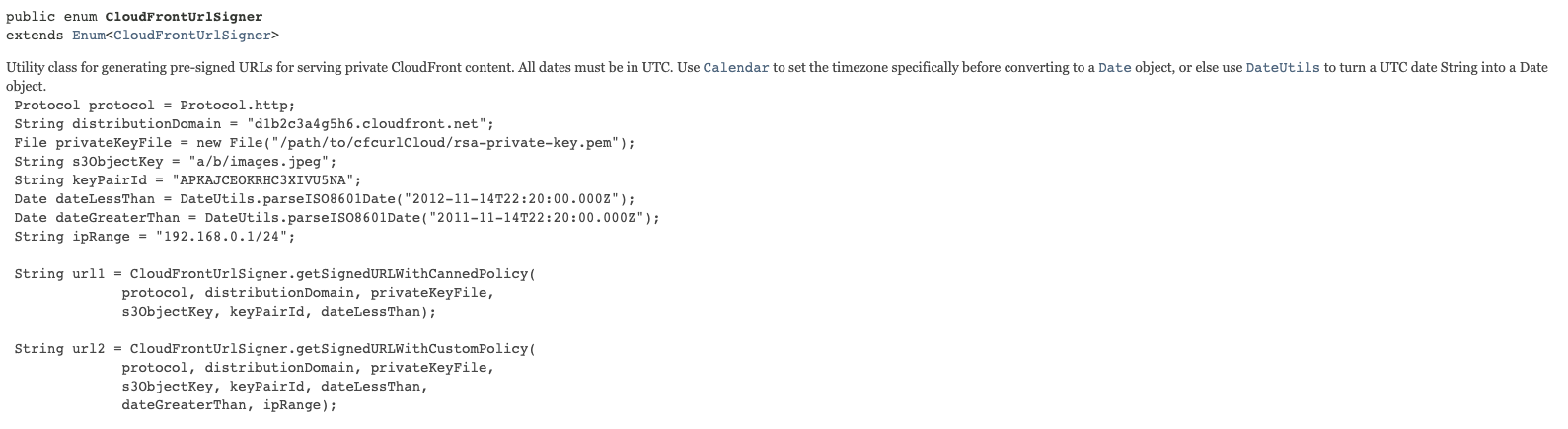
2. SignedURL생성에 필요한 변수들 선언
* properties파일이나 yaml파일에 입력 후 @Value 애노테이션으로 불러와 사용하는 것을 추천
// 사용할 protocol
Protocol protocol = Protocol.https;
// CloudFront의 domain
String distributionDomain = "d1b2c3a4g5h6.cloudfront.net";
// private key 파일을 File로 변환. path 정확히 입력할 것
File privateKeyFile = new File("/path/to/cfcurlCloud/rsa-private-key.pem");
// S3버킷의 키값 == 경로 및 파일명
String s3ObjectKey = "a/b/images.jpeg";
String keyPairId = "본인 키 페어 아이디";
// 콘텐츠 접근 허용 시작 일시
Date dateLessThan = DateUtils.parseISO8601Date("2012-11-14T22:20:00.000Z");
// 콘텐츠 접근 중단 일시 (생략가능)
Date dateGreaterThan = DateUtils.parseISO8601Date("2011-11-14T22:20:00.000Z");
// 콘텐츠 접근을 허용할 ip주소 입력 (생략가능)
String ipRange = "0.0.0.0/0"; // 모든 접근을 허용함
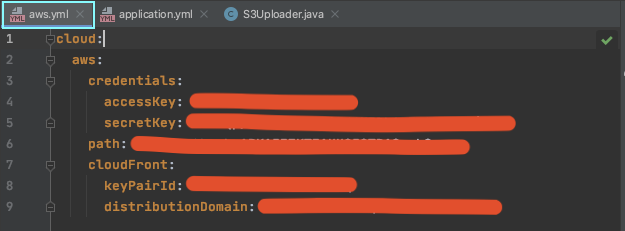
@Value("${cloud.aws.cloudFront.distributionDomain}")
private String distributionDomain;
@Value("${cloud.aws.cloudFront.keyPairId}")
private String keyPairId;
@Value("${cloud.aws.path}")
private String path;3. 미리 지정된 정책 (getSignedURLWithCannedPolicy)
기본 구조
위에서 선언한 변수들을 인자값으로 받아 key값을 확인한 후 SignedURL을 반환해줌
public static String getSignedURLWithCannedPolicy(SignerUtils.Protocol protocol,
String distributionDomain,
File privateKeyFile,
String s3ObjectKey,
String keyPairId,
Date dateLessThan)
throws InvalidKeySpecException,
IOException
S3 버킷에 파일 업로드 후 fileName을 받아 인자값으로 넣어줌
public String getSignedURLWithCannedPolicy( String fileName ) throws InvalidKeySpecException,
IOException {
String signedURL = "";
try {
SignerUtils.Protocol protocol = SignerUtils.Protocol.https;
File privateKeyFile = ResourceUtils.getFile(path);
String s3ObjectKey = fileName;
Date dateLessThan = ServiceUtils.parseIso8601Date("2020-12-24T22:00:00.00Z");
signedURL = CloudFrontUrlSigner.getSignedURLWithCannedPolicy(
protocol,
distributionDomain,
privateKeyFile,
s3ObjectKey,
keyPairId,
dateLessThan
);
} catch (Exception e) {
e.printStackTrace();
}
return signedURL;
}
4. 사용자 지정 정책 (getSignedURLWithCustomPolicy)
미리 준비된 정책을 사용할 때와 달리 정책 설명을 구성하는 부분이 필요함! 정책 설명은 JSON형식으로 작성해야 하는데, 이를 작성해주는 함수도 역시 존재함
- resourcePath: 파일의 경로. 꼭 http://, https://, http*://로 시작해야 함.
- epochDateLessThan: 콘텐츠 접근 만료 일시
- limitToIpAddressCIDR: 접근을 허용할 클라이언트 IP 주소 (생략가능)
- epochDateGreaterThan: 콘텐츠 접근 허용 시작 일시 (생략가능)
limitToIpAddressCIDR값은 공인 아이피 주소를 넣어야 함! 아래 사이트에서 공인 아이피 주소 확인 가능.
null값을 넣는 것은 0.0.0.0/0과 같음 (모든 IP 주소 접근 허용)
public static String buildCustomPolicyForSignedUrl(String resourcePath,
Date epochDateLessThan,
String limitToIpAddressCIDR,
Date epochDateGreaterThan)
getSignedURLWithCustomPolicy 기본구조
public static String getSignedURLWithCustomPolicy(String resourceUrlOrPath,
String keyPairId,
PrivateKey privateKey,
String policy)
PrivateKey는 SignerUtils의 loadPrivateKey를 통해 가져올 수 있다.
public String getSignedURLWithCustomPolicy (String fileName) throws InvalidKeySpecException,
IOException {
String signedURL = "";
try {
String resourcePath = "https://" + distributionDomain + "/" + fileName;
Date dateLessThan = ServiceUtils.parseIso8601Date("2020-12-24T22:00:00.00Z");
String ipRange = "0.0.0.0/0";
String customPolicyForSignedUrl = CloudFrontUrlSigner.buildCustomPolicyForSignedUrl(
resourcePath, dateLessThan, ipRange, null
);
log.info("********** custom policy for signed url = " + customPolicyForSignedUrl);
File privateKeyFile = ResourceUtils.getFile(path);
PrivateKey privateKey = SignerUtils.loadPrivateKey(privateKeyFile);
signedURL = CloudFrontUrlSigner.getSignedURLWithCustomPolicy(
resourcePath,
keyPairId,
privateKey,
customPolicyForSignedUrl
);
log.info("********** signedURLWithCustomPolicy = " + signedURL);
} catch (Exception e) {
e.printStackTrace();
}
return signedURL;
}
5. 테스트
업로드 후 받아오는 URL을 S3가 아니라 CloudFront SignedURL로 변경하였음.

+) 참고
CloudFrontUrlSigner (AWS SDK for Java - 1.11.925)
static String getSignedURLWithCustomPolicy(SignerUtils.Protocol protocol, String distributionDomain, File privateKeyFile, String s3ObjectKey, String keyPairId, Date dateLessThan, Date dateGreaterThan, String ipRange) Returns a signed URL that provi
docs.aws.amazon.com
SignerUtils (AWS SDK for Java - 1.11.925)
docs.aws.amazon.com
'STUDY > Spring' 카테고리의 다른 글
| Spring Boot | Kafka를 이용한 채팅 (2) Kafka 연동 설정 (0) | 2021.01.13 |
|---|---|
| Spring Boot | Kafka를 이용한 채팅 (1) Kafka설치 및 프로젝트 생성 (1) | 2021.01.12 |
| Spring Boot | S3 파일 업로드 (0) | 2020.12.22 |
| Spring Boot | 스케쥴러(Scheduler) 사용해보기 (0) | 2020.12.21 |
| Spring Boot | 프로젝트 생성, 실행하기 (0) | 2020.12.20 |



